In the age of modern technologies, creating an online portfolio becomes a mandatory thing as it allows you to demonstrate your prior results and find clients or employers who might be interested in hiring freelancers like you.
There is good news – setting up a portfolio website doesn’t have to be complicated or costly. Subsequently, this step-by-step guide on how to make a portfolio website for free
With the help of such a website, you can use it to illustrate your work and catch interested clients or employers. However, as a rule, it is quite expensive to build your professional portfolio website especially if you are beginning your career.
In this guide, we are going to take you step by step on how to create a free portfolio website using popular web-building platforms.
Step 1. Gather Inspiration
Before diving into the creation process, gather inspiration from various sources. Look at the portfolios of professionals who are successful in your field, search for online showcases, and identify things that appeal to you. This step is an important one in infusing your personality into your portfolio and distinguishing it from the rest of the fields.
Step 2: Set your Objectives and Target Market
Before starting to speak about the technical side of building your portfolio website, it is paramount to outline your objectives and define the people you want your website to be aimed at. If you want to showcase a particular type of work analyze who you want to attract. Keeping this in mind will enable you to make more informed choices about the content and appearance of your website.
Step 3: Choose a Website Builder
The portfolio website builders provide free plans and templates. Some common ones include WordPress, Wix, Weebly, Canva, and some others. Spend a few minutes and look through those platforms, picking one that fits your needs best in terms of design freedom interfaces and available functions.
When crafting a portfolio website, the first thing to do is select an online tool. There are several options each enough with its list of characteristics and prices Some popular website builders include:
– WordPress:
How to Make a Portfolio in WordPress

WordPress is an open-source CMS, which means you can create and modify your site without any experience in the realm of programming. It provides numerous themes and plugins, which makes it a favorite platform for portfolio websites. you can create business websites, e-commerce websites, services websites, educational websites, and restaurant & food websites from scratch
– Squarespace:
How to make a portfolio Squarespace

A popular website builder is Squarespace which provides predesigned templates and tools to make a professional portfolio website. It is available for free trial for which you will need to pay once it ends to access its premium features.
– Wix:
How to Make Portfolio Website Wix
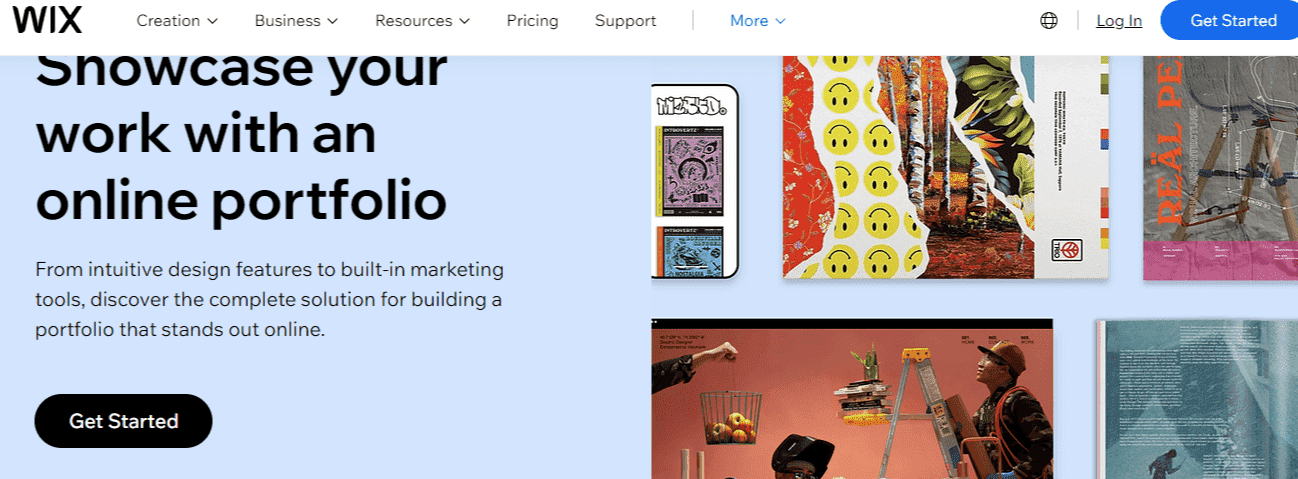
Wix is also a quite popular website builder that provides its freemium plan with very basic portfolio functionality. It is an easy-to-use tool with many options for customization.
– Canva:
How to Make Portofolio website using Canva

Canva is a popular online graphic designing tool you can use Canva to create a portfolio website In the contemporary digital landscape, establishing a powerful online presence is pivotal for demonstrating your abilities and drawing in prospective customers or employers. This step-by-step guide will walk you through the process of creating a stunning portfolio website using the user-friendly design platform, Canva.
Step 3: Click on Sign Up and Select a Template
After choosing the website builder, sign up for an account. Most of the mentioned platforms do provide free plans to build and launch a simple portfolio website. Once logged in, peruse the list of available templates and choose one that suits your style and would help you accomplish your goals. Finally, remember to note that if you wish you can always customize this template to make it unique to your brand.
Step 4: Customize Your Website
Time to personalize your website now. Start by adding your logo, selecting a color scheme, and picking the right typefaces that reflect your personality and personal or professional brand. Then prepare the requisite pages for your portfolio – About Me page, Contact page, and individual project pages, so on. Be sure to upload high-quality images or even videos of your work, and write engaging descriptions of each project.
Step 5: Organize and Showcase Your Work
Consider grouping your projects into categories or collections, so that visitors can navigate through them more easily and locate what they are looking for. Highlight your skills and competencies using images, videos as well as a brief text. It would be best if you also were minding the user experience of your portfolio, so make it visually appealing and easy to navigate.
The golden rule here is quality over quantity. Select the best projects that demonstrate your skills and adaptability. Write captivating project descriptions and explain the rationale behind each piece of work. Remember, a potential client or employer will be more likely to ask about the depth of your expertise rather than how many projects have you done.
Step 6: Use High-Quality Images
Images speak louder than words, especially in the visual industry. Invest time in selecting high-quality images that showcase the details of your work. Optimize them for fast loading without compromising quality. A crisp, visually appealing portfolio will leave a lasting impression on your visitors.
Step 7: Right Content and Features
Your portfolio should contain all your skills, experience, and details of how to contact you. Include a professional bio, resume, and links to your social media pages. Add a contact form or downloadable resume for added convenience.
Step 8: Improve Your Portfolio’s UX
Visitors are retained when they have a smooth user experience. Use a clean and organized layout. Make it easy to navigate with a logical structure flowing from one section to another. Visitors should easily locate what they want to find improving their experience.
Step 9: Optimize for Search Engines:
Your portfolio website should be optimized for search engines to improve its visibility. This means using appropriate keywords in your page titles, headings, and descriptions. Besides that, consider including a blog on your site where you would post content regularly about the industry or expertise area. It will not only draw more visitors but it will also show your level of knowledge and enthusiasm about what you do.
So don’t ignore the effect of search engine optimizations (SEO). Use relevant keywords spread throughout your portfolio to make it more noticeable to search engines. This is a necessary step to attract the attention of potential clients or employers who could be actively looking for your skills.
Step 10: Adding Credibility
- Integrate Testimonials: If you have received positive feedback or testimonials, create a section for them. Use Canva to design visually appealing testimonial cards that add authenticity to your portfolio.
- Highlight Achievements: Showcase your professional achievements prominently. Create visual elements or badges for awards, certifications, or milestones using Canvas design features.
step 11: Contact Section
- Design a Contact Page: Dedicate a page to contact information. Use Canva to design an aesthetically pleasing contact form or provide clear details for potential clients or employers to reach out to.
step 12: Make It Mobile-Friendly
In the age of mobile informatics, your piece should be available and attractive on smartphones and tablets. Select a mobile responsive design that supports different screen sizes. This makes your work present its best side, even when using the device to view it.
Step 13: Test and Publish Your Website
Test your portfolio website on different devices and browsers before releasing it to the public to ensure everything works correctly. Pay attention to loading time, mobile adaptability, and overall usability.
Step 14: Promote Your Portfolio
Making a portfolio website is only one of the first steps. To increase its effectiveness, advertise it. It is recommended to get involved with online communities or forums within your sector so you can gain coverage and make connections with colleagues in the field.
How to make Portfolio website free for students
For students seeking a cost-free solution to showcase their work, follow these steps to create a professional portfolio website:
- Choose a Free Website Builder: Choose user-friendly platforms such as Wix, Weebly, or WordPress, which provide free plans for students
- Select an Appropriate Template: Pick a template that suits your style and profession from the wide range of free templates available.
- Customize Your Homepage: Personalize the header, add a compelling image, and craft a concise introduction to make your homepage engaging.
- Showcase Your Work: Create dedicated sections for different projects, use design elements, and write brief yet compelling descriptions.
- Highlight Achievements and Testimonials: Establish credibility by demonstrating accomplishments and using recommendations from satisfied peers or mentors.
- Include a Contact Section: Design a contact page with clear details or a contact form for easy communication.
- Optimize for Mobile: Ensure your portfolio is user-friendly, especially in the aspect of viewing it on smartphones or tablets.
- Publish and Share: Go through your portfolio, make it public, and disperse the link into your academic and professional social environments.
Building a free portfolio website is an important process for students to demonstrate their abilities and leave an impact on prospective employers or partners.
Conclusion:
Creating a portfolio website is not something to be afraid of. Using free website builders and the above step-by-step guide, you can create a professional-looking portfolio website that displays your product to everyone. You should remember that your portfolio is very important, so you need to refresh and update it from time to time adding new projects and improving the design of your website also reflecting its growth. Good luck!
FAQs
Q1: How many projects is the right amount to display?
A higher priority is given to quality than quantity. Display eight to fifteen of your best and most pertinent projects, depending on the depth of your portfolio.
Q2: Can I update my online portfolio regularly?
A: Yes, regular updates are encouraged. Keep your portfolio fresh by adding new projects, updating content, and refining your presentation.
Q3: How often should I refresh my portfolio’s design?
A: Aim for a design refresh every 1-2 years to stay current and reflect changes in your style or skills.
Q4: Are free templates as effective as premium ones?
A: While premium templates offer more customization, carefully selected free templates can be just as effective. It’s about choosing what aligns with your brand.
Q5: Should I include personal projects in my portfolio?
A: Yes, personal projects showcase your creativity and passion. Include them, but ensure they align with your professional goals.

