How to Fix Images Alt Text Issue in WordPress: A Step-by-Step Guide

Images are essential to creating an interesting and visually appealing website. However, many website owners overlook the importance of properly setting the alt text for their images. In WordPress, the alt text not only improves accessibility but also plays a crucial role in SEO. If you’re facing issues with your images’ alt text, this guide […]
How to Start a Digital Marketing Agency in Pakistan 2024

The Pakistani digital landscape is experiencing explosive growth, with businesses scrambling to establish a strong online presence. This presents a golden opportunity for you, the future digital marketing maestro! But where do you even begin? Don’t fret, this comprehensive guide will serve as your launchpad to digital marketing mastery in the Pakistani market. How to […]
Unleash Your WordPress SEO Powerhouse: Top Plugins for 2024 and Beyond

There is intense competition in the digital sphere for website visibility, especially in the constantly changing sector of SEO (Search Engine Optimization)., staying ahead of the curve is paramount for any WordPress website owner. However, with so many SEO plugins competing for your time, choosing the right one can feel like navigating a labyrinth blindfolded. […]
ContentatScale AI Content Detector: Fact or Fiction?

In an era where content is created, shared, and thrives online at an unprecedented rate, the emergence of AI technology has been both a boon and a bane to industry professionals. AI-driven content generation has streamlined workflows, expanded creative capacity, and presented new opportunities for engagement. Yet, it has also raised profound questions about authenticity, […]
how to create a blog on wordpress for free 2024
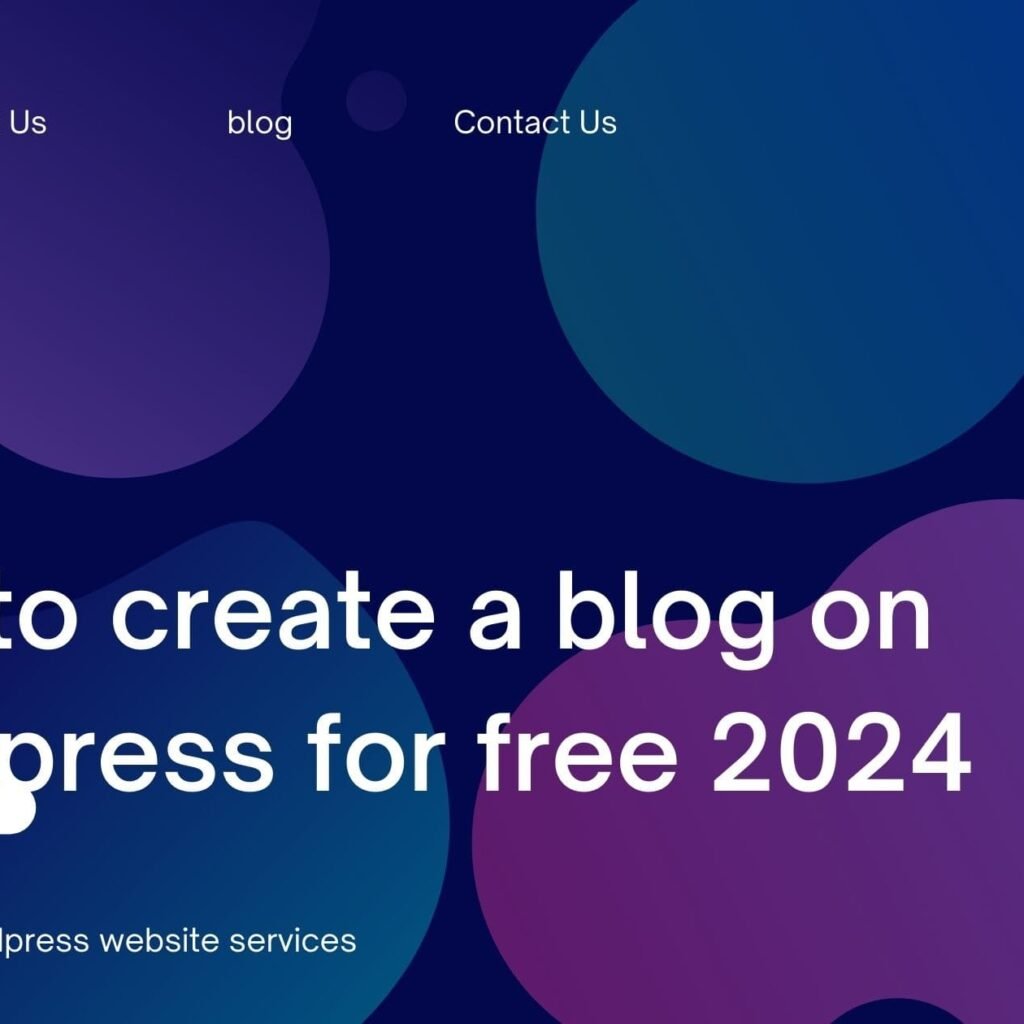
Unleash Your Voice: A Complete Guide to how to create a blog on WordPress for free (Even for Novices). The internet is calling, a blank canvas itching to be filled with your voice. A blog may be your platform to connect, educate, and inspire whether you’re an experienced writer with a wealth of experiences to […]
A Step-by-Step Guide on How to Make a Portfolio Website for Free

In the age of modern technologies, creating an online portfolio becomes a mandatory thing as it allows you to demonstrate your prior results and find clients or employers who might be interested in hiring freelancers like you. There is good news – setting up a portfolio website doesn’t have to be complicated or costly. Subsequently, […]
How to Make an Ecommerce Website with WordPress in 7 steps

How to make an ecommerce website with WordPress To sell your products, you’ll need to purchase a domain, sign up for hosting, and install WordPress – this article will walk you through every step of the process and more! Using WordPress to build an eCommerce website offers online entrepreneurs a world of possibilities. In this […]
How to Make a Website From Scratch: A Comprehensive Beginner’s Guide
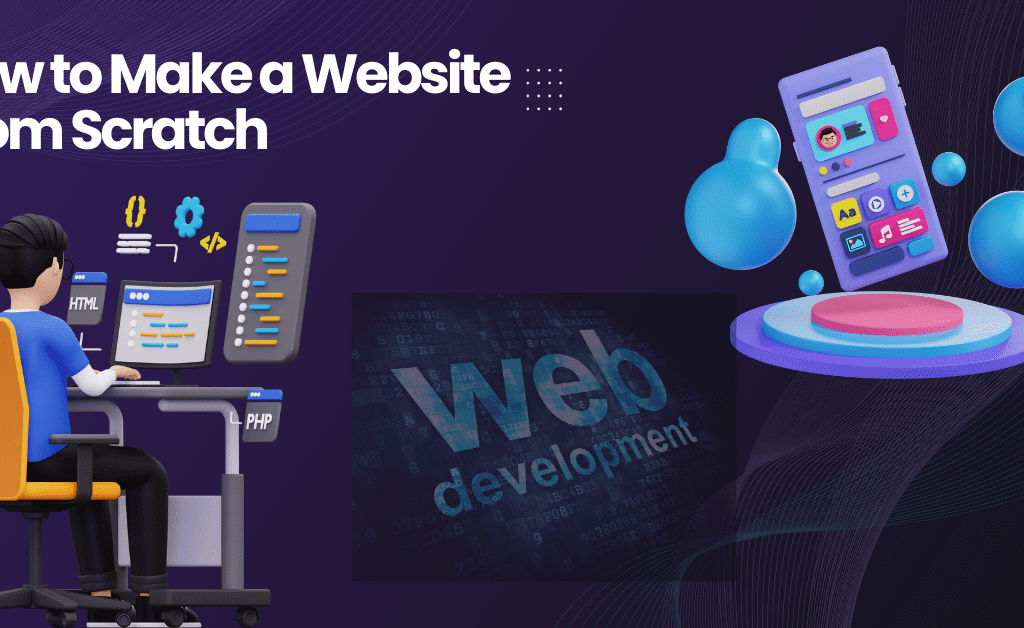
How to Make a Website From Scratch: A Beginner’s Guide Building a website, from the ground up might feel overwhelming for those to it. Nevertheless, with assistance and resources, anyone can develop a looking and functional website. This guide, for beginners, will take you through each step of creating a website from scratch. A Guide […]
How to Make Your WordPress Website Mobile Friendly

Introduction In modern day digital age, having a cellular-friendly internet site is vital for the success of your commercial enterprise. With the increasing number of users accessing the internet on their mobile devices, it is important to ensure that your WordPress website is optimized for mobile viewing. Why is Mobile Friendliness Important? 1. Improved User […]
Software House in Swat: Unveiling the Triumphs of a Premier Software House

Exploring the Success Story of a Leading Software House in Swat In the ultra-modern virtual age, the significance of software improvement corporations can not be overstated. Swat, a picturesque valley in Pakistan acknowledged for its herbal splendor, is likewise home to a thriving software industry. In this text, we can delve into the sector of […]
