How to Fix Common WordPress Login Issues

WordPress login issues can be incredibly frustrating, especially when locked out of your website. Whether you’re dealing with an incorrect password, a broken plugin, or server errors, these problems can leave your site inaccessible. But don’t worry—most WordPress login issues are solvable with some troubleshooting and the right approach. \In this article, we’ll break down […]
How to add a Drop Down Menu in WordPress

Adding a drop-down menu is one of the easiest ways to improve navigation on your WordPress website. In this guide, we’ll walk you through how to add a drop down menu in WordPress using different methods depending on your setup. Whether you’re using the Site Editor, WP Admin, or Customizer, this tutorial will help you […]
How to Fix a Slow WordPress Site in Under 10 Minutes

If you’re wondering how to fix a slow WordPress site, you’re not alone. A slow WordPress site can be frustrating for both visitors and site owners. In today’s digital age, site speed is critical for user experience, SEO rankings, and conversion rates. If your WordPress site is sluggish, don’t worry. You can speed it up […]
B2B Digital Marketing Strategies

In today’s increasingly linked world, digital marketing is more than a trend; it is a requirement For B2B companies, adopting effective digital marketing strategies can significantly boost their presence, engagement, and overall business success. Unlike B2C marketing, where the target audience is individuals, B2B digital marketing strategies focus on selling products or services to other […]
Chatbot Development Tools: Build Smarter Assistants
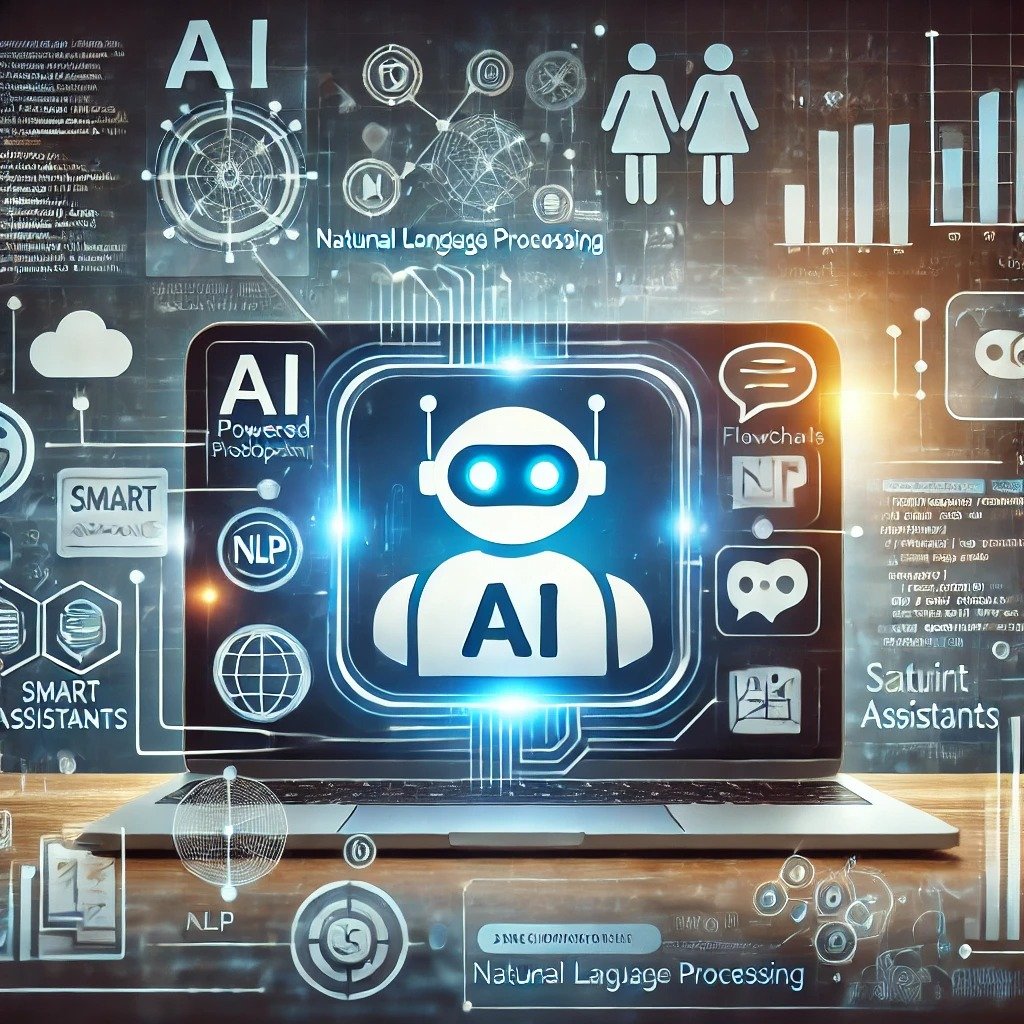
Did you know over 80% of businesses now use chatbots to improve customer service? These smart virtual helpers change how companies talk to their clients. They give quick, personal answers and let humans handle harder tasks. Tools for making chatbots are key to this digital change, helping you make smart conversations that help your business […]
Rank Without Backlinks: SEO Success Strategies
Did you know that 99% of web pages have no backlinks? Most content on the internet doesn’t have any links pointing to it. Yet, some pages still rank high in search results. How does this happen? Ranking well does not always require a large number of backlinks. There are strategies to rank your content, YouTube […]
The Impact of Voice Search Optimization on Search Engine Rankings

So we can say that because the trend is changing in the digital world, voice search is transforming like never before in interacting with search engines. Smart speakers, Siri, and voice-activated assistants have become important add-ons to any modern SEO strategy as they continue gaining popularity. The impact of voice search optimization on search engine […]
AI Tools for Small Businesses: Empowering Growth and Efficiency

In today’s fast-paced digital age, small businesses are under constant pressure to stay competitive and agile. Enter Artificial Intelligence (AI), a game-changer that can provide efficiency and innovation without the heavy investment traditionally associated with technological upgrades. AI tools for small businesses are now more accessible than ever, enabling entrepreneurs to automate tasks, gain insights, […]
The Ultimate Website SEO Checklist 2024: A Complete Guide
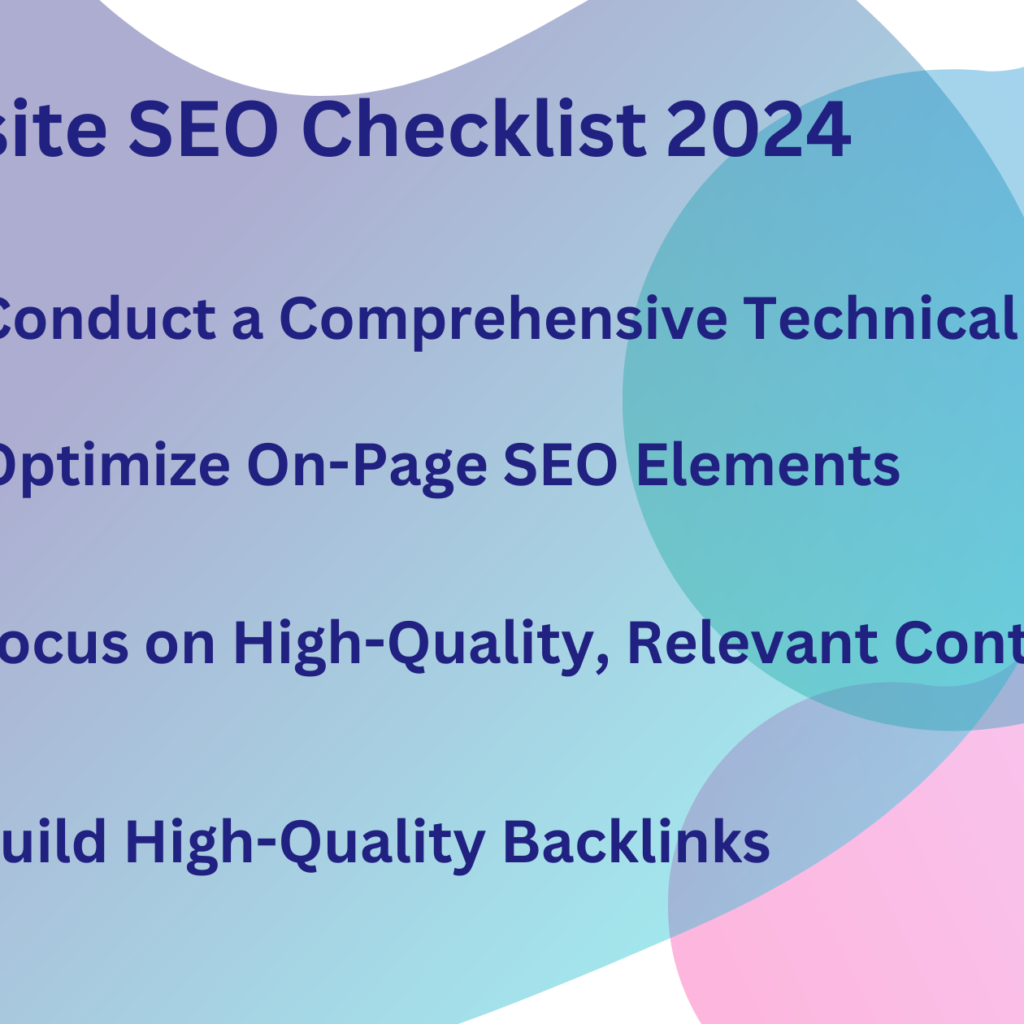
Looking to boost your website’s SEO in 2024? Staying on top of search engine optimization trends is key to staying ahead in the digital world. This comprehensive website SEO checklist 2024 will guide you through the latest strategies to improve your website’s rankings, drive more traffic, and ensure you’re meeting Google’s ever-evolving standards. Whether you’re […]
How to Optimize Your WordPress Site for Mobile SEO
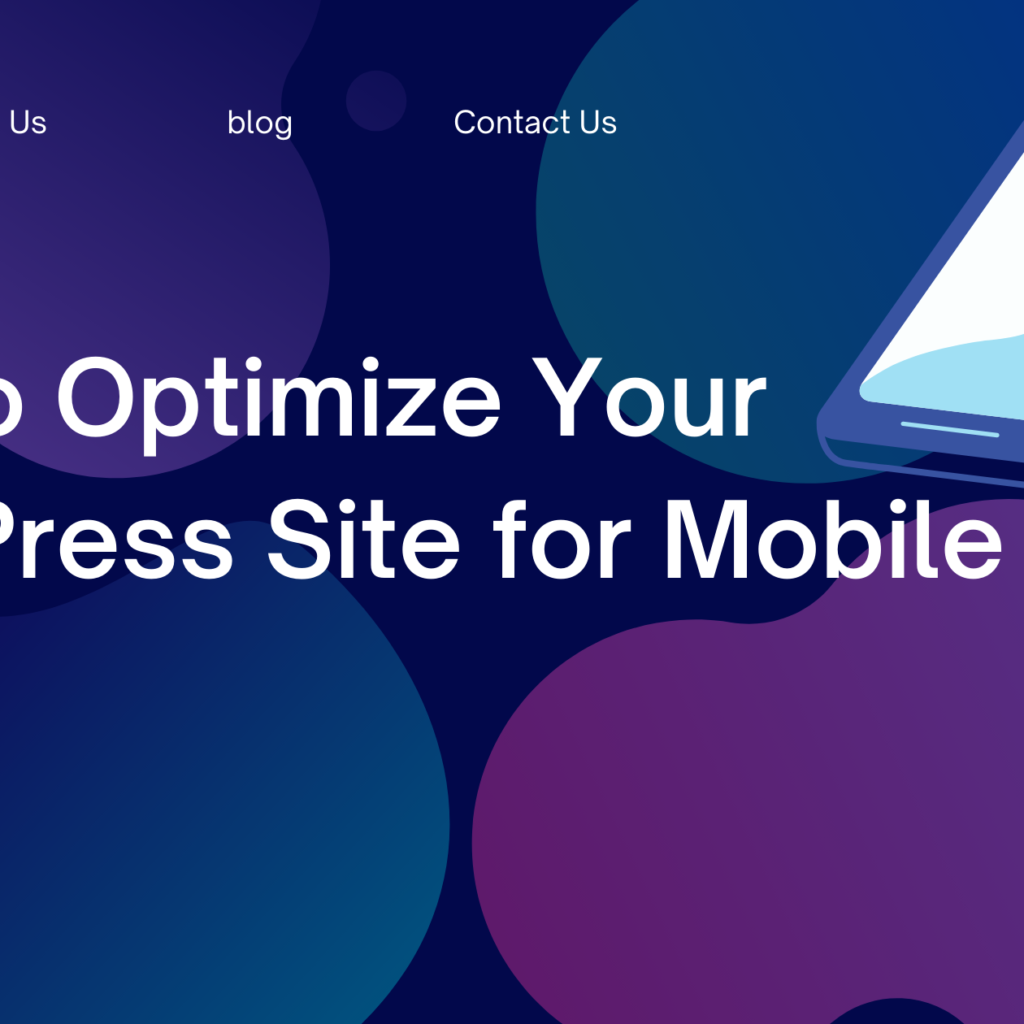
Having a mobile-friendly website is now essential in the current digital era—it is no longer just a choice. With more people using smartphones to browse the internet, optimizing your WordPress site for mobile SEO is crucial to stay ahead in search rankings. In this article, we’ll guide you through the essential steps to ensure that […]
